To our customers,
During this unprecedented time, many companies are being forced to change the way they operate internally and externally. It naturally opens the door to greater risk, and hackers will not hesitate to seize on the opportunities that come from this chaos. Just last week, the Department of Health and Human Services suffered a data breach. Despite the complications of day-to-day life, it’s more important than ever to keep your risk management program operating as a core business function. (For more about Ostendio’s own Business Continuity plan, please review the announcement we shared earlier last week).
For this reason, we are allowing our customers to expand the use of the Ostendio MyVCM Platform at no cost. Specifically, Ostendio will allow existing customers to add additional user licenses for free for the next 90 days. We are also making available a free Vendor Assessment template that you can easily send to your vendors to ensure they are also operating securely during this time.
More than ever we are committed to helping you minimize risk and remain compliant, and we don’t want cost to prohibit you from extending MyVCM to a broader set of employees and vendors. Contact our Customer Success team at customersuccess@ostendio.com to activate additional users or for help with the Vendor Assessment template.
Regardless of whether you deploy MyVCM to additional users, I want to make sure you are aware of a few key ways that MyVCM can help you shore up your risk management in a time of crisis. These are all available to you already, so I hope you’ll take a minute to consider how they can apply to your specific organization:
1. Keep up with the ever-changing locations of your employees and independent contractorsWithin the MyVCM platform you can track your employees and independent contractors status, home office and contact information. Being able to contact employees who are working remotely is essential and this is easy to do with MyVCM.
2. Better manage policy updatesWith more people working remotely, MyVCM can be used to issue updated company policies, track approvals and manage acknowledgement. When policies change quickly in emergency situations it is a powerful way to know who has acknowledged receipt of new information or who has not seen it yet and needs to be contacted in another way.
3. Make sure employees are staying up-to-date with trainingMany of our customers use MyVCM to track the training sessions completed by their employees. When everyone is working remotely, training can be scheduled virtually using MyVCM and testing modules can be added to make sure employees fully understand the training provided. You can also use MyVCM to keep track of which training sessions your team has completed and easily see what modules they might be missing.
4. Manage and track exceptionsAs we rush to become productive in emergency situations policy exceptions are often made as we need to move quickly to make things work. Track these changes via a MyVCM Exception Ticket, include approvals and maintain a record of the changes so you can bring these exceptions back in line when normal business resumes. By tracking exceptions we maintain better control during unusual working situations.
5. Manage assets and accessWith so many additional people working remotely, new capital equipment (eg. laptops) may have been purchased or assigned to employees or access may have been given to additional systems to allow for remote working. All of these new activities should be tracked to ensure compliance with company policy. You can use MyVCM to maintain a record of who has been assigned assets and who has been given access to systems so you can reconcile later. This allows your IT team to know if they have enough equipment for everyone and if the systems they are using can handle the increased number of users.
6. Support your vendorsDon’t forget to support your vendors in this new mode of working. Your vendors are also expanding their remote workers and facing their own challenges. The Vendor Connect module of the MyVCM platform allows you to track what your vendors and partners are doing to maintain their Business Continuity. Send out your own Business Continuity assessment to your vendors or use ours. Either way, you can track vendor business relationships to ensure they are acting securely so they can continue to support your business.
Bottom Line - Today’s environment should not stop you from maintaining a solid risk management infrastructure. The more you can take advantage of your MyVCM investment, the easier it will be for your business to maintain compliance and security moving forward.
If you would like more help or suggestions please do not hesitate to reach out to our Customer Success team at customersuccess@ostendio.com. We are here to help you!
Thanks,
Grant
Tags:
vendor risk management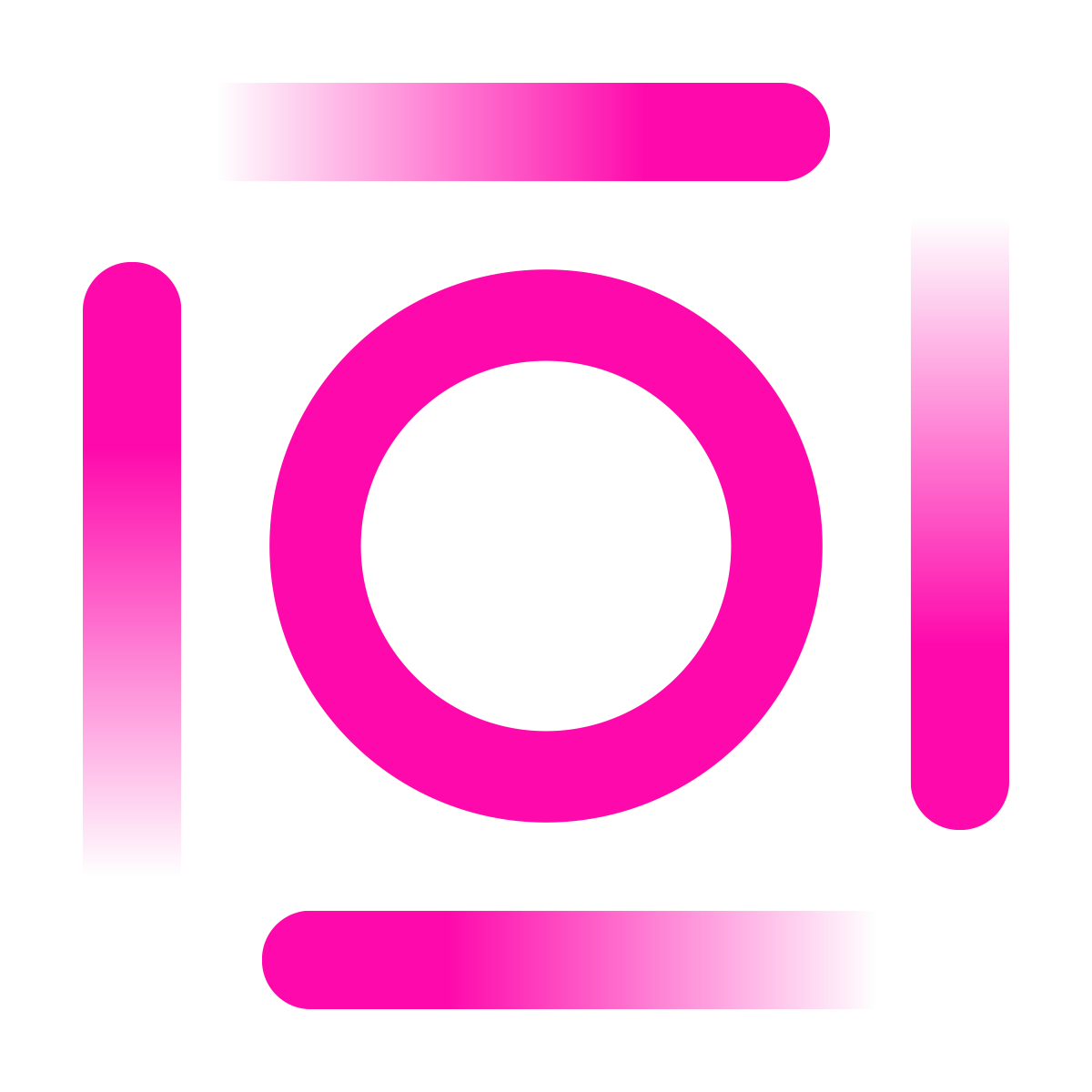
March 23, 2020
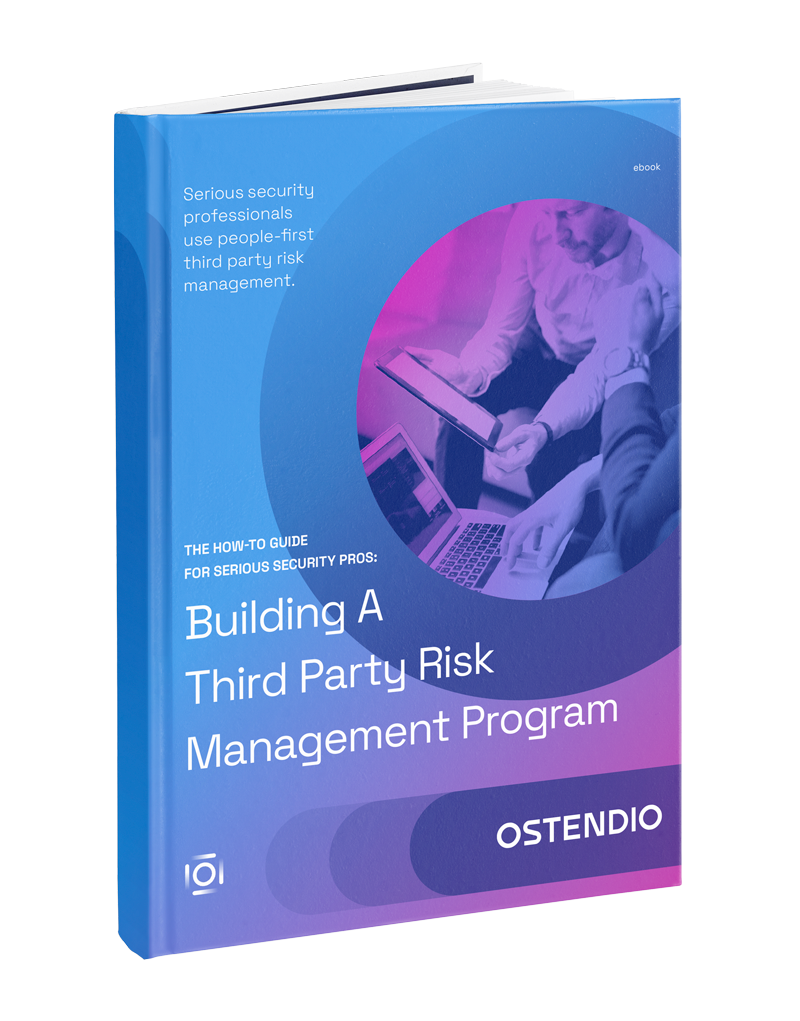
Comments